Keeping "Your World" Private: Turning off Google's New Private Search Results
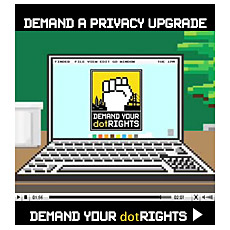
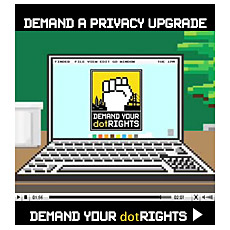
Want to keep your information private now that Google has started rolling out “Search, plus Your World,” a ? For those signed-in with a Google account, the new feature combines search results from the public web plus private information and photos you have shared (or have been shared with you) through Google+ or Picasa.
There are privacy implications with these expanded search results. Information or photos you have shared with people through Google+ or Picasa are now going to show up in these people’s searches — perhaps indefinitely. And if you share a computer with others in your household, information or photos of yours or friends that you don’t want a child, parent, or partner to see (perhaps related to reproductive health, sexuality, politics, etc), could show up if they jump onto that computer and do a search while you are still signed-in.
If you want to turn off this expanded new search function for all searches, you are going to need to follow several steps to opt out (See the for more information).
- Click the gear icon in the top right corner of the search results page.
- Click Search settings.
- In the "Search plus Your World" section, select "Do not use personal results."
But remember, even if you opt-out of this function for your searches, it doesn’t mean that others won’t see the information and photos you have shared with them through Google+ in their searches if they use this new search. When Google rolled out this new function, it also should have rolled out a privacy setting to exclude your Google + and Picasa shared material from search.
Google also should have made privacy the default and made this new search results format opt-in. At a minimum, it should have given users a fast and easy way to permanently disable this option with a single click from the search screen. that you want real control over your personal information, including a privacy setting to keep your Google+ and Picasa info and photos out of search .
Learn more about dotRights: Sign up for breaking news alerts, , and .

